

Real Marketing & UX/UI projects
At Maelys, I worked as a Brand and UX/UI Designer, contributing to a variety of projects – from website screens and marketing newsletters to sponsored posts and digital campaigns.
UX UI, Marketing, Brand, Social
UX/UI at MAELYS
As a UX/UI designer, I worked on multiple projects that were successfully launched and are currently live on the company’s website. These projects were carried out in collaboration with the design team, led by the Head of Design, while working closely with project managers and developers.
My role included UI design, which involved:
-
Receiving tasks and requirements from the product team
-
Iterative collaboration with the product team until final approval
-
Delivering designs and assets to developers
-
Conducting QA and providing feedback for improvements
The designs were based on existing elements from the website, such as product pages, with the addition of new updates and widgets. Throughout the design process, I ensured brand consistency, adhered to the color palette and design guidelines, while also finding creative solutions for new challenges and requirements.
The design process followed a Mobile First approach, with adaptations for the web version.
In my portfolio, you can find examples of projects I designed that are now live on the website.
Exmple 1
TRY BEFOR YOU BUY Order Management
One of the purchasing options on our website is Try Before You Buy (TBYB), which allows customers to receive a product and only be charged after a trial period.
My role in this project was to design the order management flow. When a customer wishes to return a product, they need to access the order management section and complete the return process there.
Many of the screens include dynamic offers, such as recommendations for new products or subscription invitations. These suggestions are data-driven, based on factors like whether the customer is new, a returning buyer, or which products they previously viewed or purchased on the website.
Home Screen
This screen provides an overview of the order under the Try Before You Buy (TBYB) program, displaying product details, pricing, and a call-to-action for order management.
At the top, reminder icons highlight the benefits of purchasing through this program.
At the bottom, personalized upsell recommendations encourage additional purchases based on
Home screen -
Open Order
Home screen - Open Order
The screen displays an open order with a summary of its details.
At the bottom, personalized upsell recommendations encourage additional purchases.
Home Screen –
Open and Close Orders
An example of a situation where multiple orders exist simultaneously – one open and one closed.
Home Screen –
All Orders Closed
The screen displays a scenario where multiple orders exist, and all are closed.


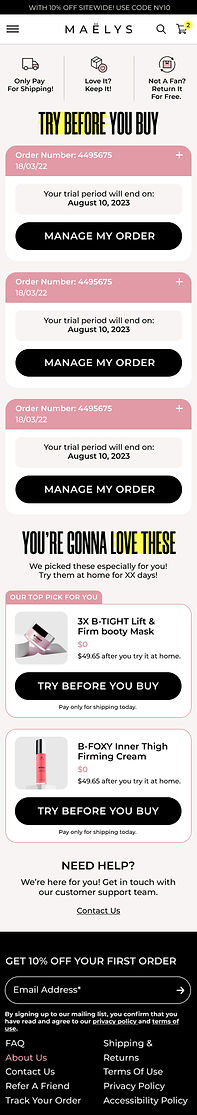
Order Management
The screen allows selection from various order management actions.
There are two versions of the screen:
-
With an invitation to join the subscription plan
-
Without the subscription invitation




Order Management – Selected Screens
The order management process includes multiple screens that appear based on the user’s selected actions.
Here are selected screens from this process.






One of the Challenges & the Solution
In each order management screen, users can edit their order, but when an order included two separate purchases, they wanted the option to edit each purchase individually or modify only one of them.
To address this, we placed each product inside a separate box, making it clear which items are being edited.
Additionally, the action button at the bottom of the screen applies to the entire order, ensuring a seamless user experience.


Desktop Screen Example

Exmple 2
SMI- Subscription Management
One of the purchasing options on the website is Subscription, allowing customers to select a product that will be delivered regularly, in their preferred quantity and frequency. At any time, they can log in and manage their subscription—cancel or modify it, change the product, adjust the delivery frequency and date, or add a one-time product to their order.
For this project, I received the specifications from the product team and led the UI design.
Home Screen
This screen displays subscription details, including the selected products, next shipping date, estimated arrival date, and total order amount. Additionally, it features a data-driven recommendation for adding an more product.

Subscription Management Screens
These screens allow users to view their active subscriptions, check upcoming shipment dates, and make changes as needed. Canceled subscriptions can also be reinstated.
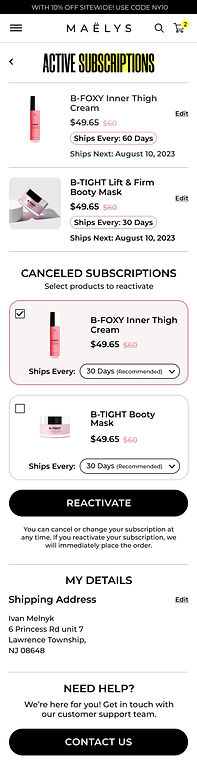
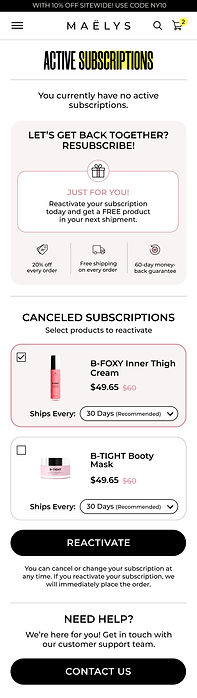
Example of an Existing Flow – Changing the Order Shipping Date
In this screen, the customer can adjust the shipping date of their upcoming order based on their needs. The flow includes selecting a new date from a calendar, confirming the change, and updating the shipping details accordingly.



Reactivating a Canceled Subscription and Selecting a New Schedule
In this screen, the customer can restore a canceled subscription and choose a new shipping frequency and date. The process includes reviewing the previous subscription details, selecting a new schedule, and confirming the reactivation.

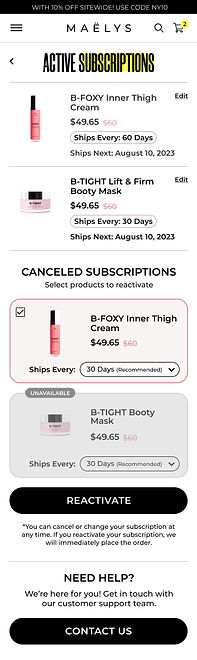
Example Screens from the Cancellation Flow
These screens illustrate the subscription cancellation process, including selecting a cancellation reason, displaying personalized retention offers, and confirming the final cancellation.





Exmple 3
Design of Specific Widgets and Pop Ups Within Existing Pages



marketing & Brand
Email Design for CRM
As a designer at Maelys, I worked on designing emails for the CRM department. They defined the requirements—what emails would be sent, which customer groups would receive them (past buyers, leads, etc.), applicable discounts, featured products, special campaigns, holidays, and more. The requirements were then passed to the copywriters, and from there, my design team and I created the emails.
All emails were data-driven, and we held monthly meetings to analyze performance and optimize designs. For example, we tested whether emails with a model image performed better, if a larger or smaller headline was more effective, or whether a CTA button at the top improved engagement.
The challenge is to constantly bring fresh and unique designs—innovating while staying within the brand guidelines.
I designed dozens of these emails, ranging from highly creative designs with bold colors and GIFs to more minimalistic and clean layouts. Below are selected examples.
Post Design for the PPC Department
These posts are designed to attract leads and are not featured on the company's organic Instagram page.

Offer Pages
Designing special promotion pages for the website, including homepage offers and exclusive deals for mobile and desktop.
additional design projects
This section includes various design work beyond UX/UI and marketing, such as internal HR design, templates for team use, and other miscellaneous design projects.
Internal Designs and HR Use Templates
Internal Designs and HR Use Templates
This section includes designs for internal purposes and templates created for HR use.











































